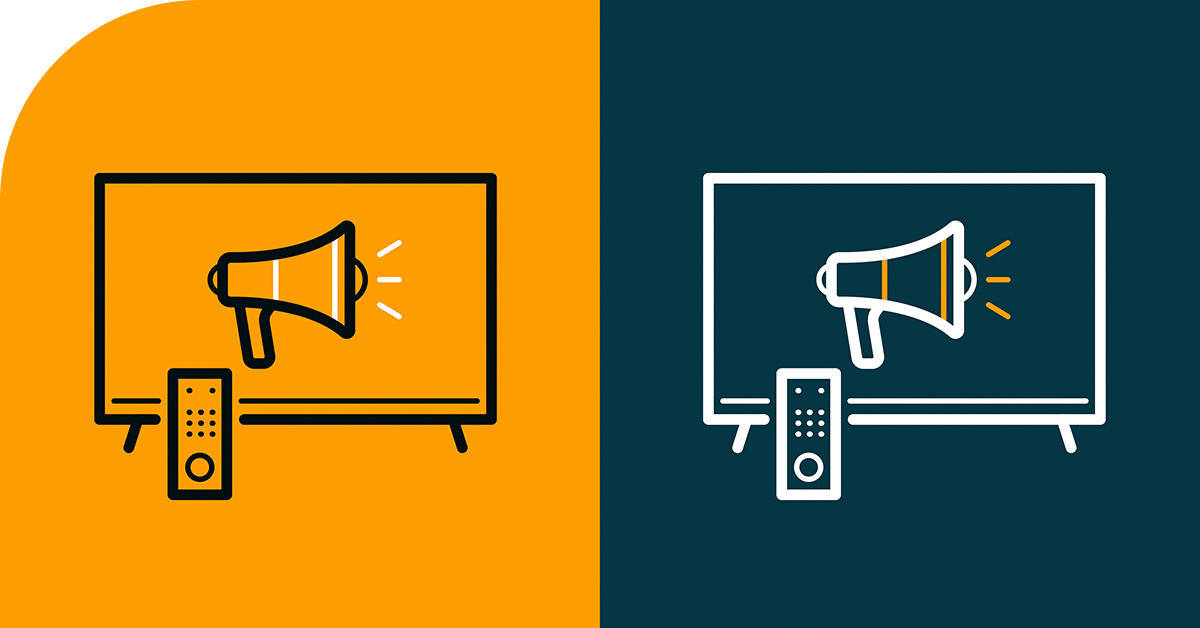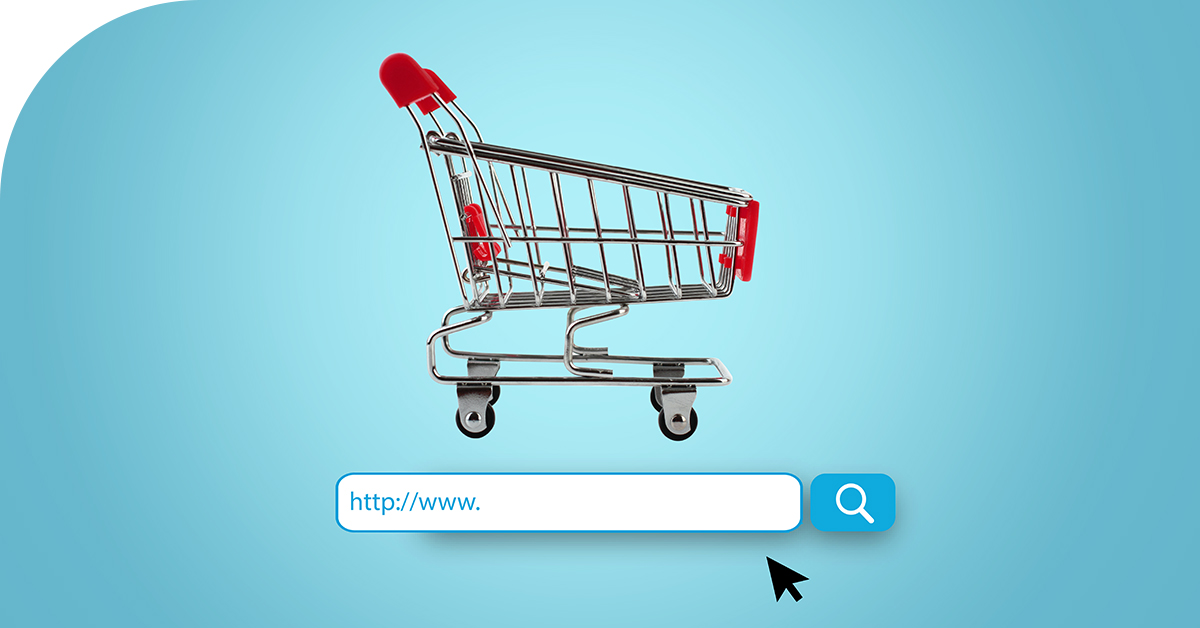HTML5 creatives are one of the most interactive creative types available in digital advertising today. The options with an HTML5 creative are virtually endless. Popular B2C brands are known for using this type of creative to change the color of a car, choose a shoe out of a lineup, and take a 360 look at a high-tech watch.
As you can guess a lot goes into these high-powered creatives—planning, design work, and technical nuances—so if you’re new to the HTML5 creative game, it may be best to start with a simple text transition or color changes. But just because you can’t let someone take a virtual test drive within your banner ad doesn’t mean it won’t be effective. After all, the industry average click-through rate for genuine, appealing rich media is 0.14 percent (and can increase even more under the right circumstances).
As for getting started, there are plenty of resources out there for building HTML5 creatives. We asked our design team which tools were their favorite: “Flexitive makes it super easy with their capability to hide or reveal objects within a specific size. Testing specific copy or images is effortless.” Also, “Bannersnack has a very clean interface that isn’t overwhelming. You feel like you immediately know what to do within the platform without any prior knowledge.”
Once your HTML5 creative is ready to be uploaded into Choozle, there are a few checklist items that should be confirmed before you hit submit—one of those being your click tracking parameter, AKA, clickTAG. One thing to note is that ‘clickTAG’ is case sensitive.
clickTAG is the default setting in Choozle because it’s the most common. If you choose to set it to something else, you must also change it to a corresponding value in the Choozle creative asset upload under the “click tracking parameter” field. At the end of the day, the easiest way to make sure the tag will work correctly is to refrain from hard-coding a clickTAG into your HTML5 file. Also, the click-through URL can be added inside of the upload field so that doesn’t need to be hard-coded either.
A common issue with HTML5 has to do with adding the click tracking script necessary to track and auto-optimize towards clicks. In many cases, it’s completely missing from the HTML code of the creative asset. Download or bookmark our free printable for easy-to-reference fast facts, and to make sure everything matches up with the example included before uploading.