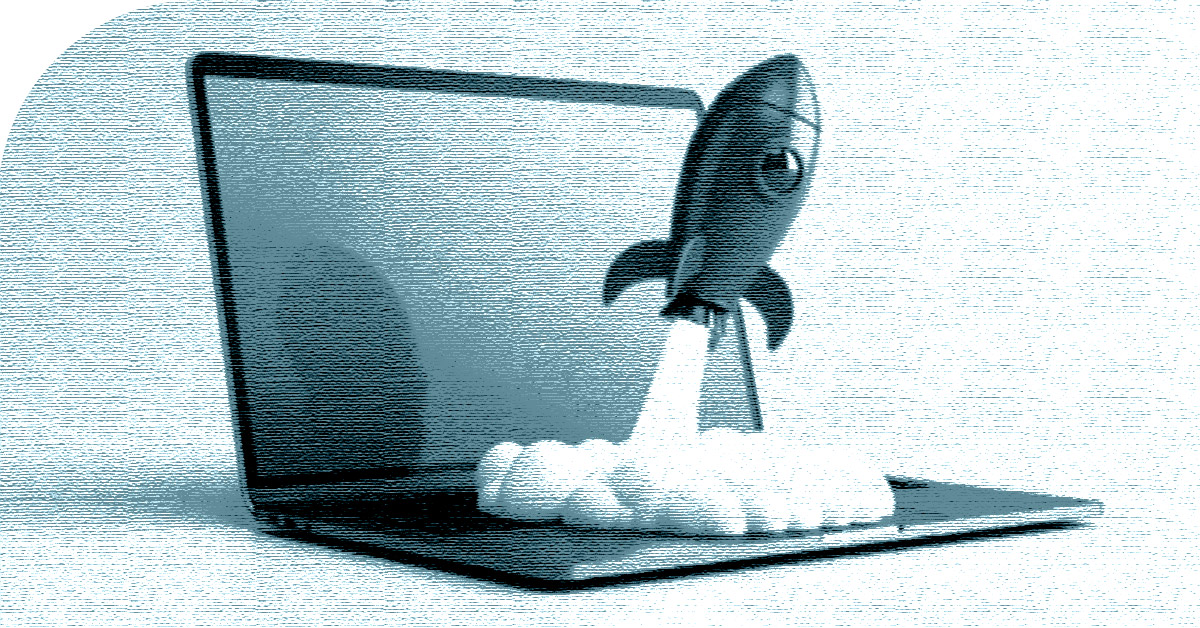Comparing the data you find in Choozle Analytics to the data in Google Analytics (GA) is a lot like comparing apples to oranges. Even data across Google products (for instance, Analytics vs. AdWords) doesn’t always necessarily match up.
Both should follow similar trends, but cannot be directly compared, due to a few different reasons. Let us explain…
1. Probabilistic vs. deterministic
We cannot accurately compare Choozle’s clicks with Google’s sessions because they’re not the same metric.
- Clicks indicate how many times your advertisements were clicked by visitors. Choozle counts clicks at the source. For example, if a user visits your homepage only, that click is counted. It’s commonly perceived
- Sessions indicate a group of interactions that take place on your website within a given time frame, so basically, if a user clicks to your homepage but no other page on your site it is not counted as a session. GA counts sessions when a user hits the site, and sessions expire after 30 minutes of inactivity, with any following activity being tracked as a separate session.
Geolocation differences:
Choozle and GA show differences between geolocations because the data is collected in different ways.
- Choozle’s geolocation provider, MaxMind, matches IP addresses to cookie profiles by using data from a variety of sources, including their own. Thus, they know exactly where many IPs are located in virtually real-time with an estimated 99.8% accuracy rate.
- Google’s data collection methods or overall accuracy, an important point to understand is that how the given computer or device is connected to the internet determines how GA sees the location origin of the traffic. For example, if a user connects to the internet through Comcast and the Comcast hub or server is in another location, GA identifies that location rather than where the page was actually, physically loaded. This will contribute to the seemingly incorrect location discrepancy.
Bounce Rate differences:
We hear from some clients that they are specifically looking to reconcile the CTRs (click-through rates) from Choozle with the bounce rates from Google Analytics, but there are discrepancies because Choozle and GA define and measure bounce rate differently.
Bounces are a normal part of online behavior. A bounce can happen when a click-through URL content poorly aligns with the targeted audience, or the content of the landing page doesn’t have all the necessary information needed for the consumer to engage. It’s not unusual to see average bounce rates of 60%-80%.
- Google defines bounce rate as the portion of visitors who enter the website, then leave before navigating to another page. This means that the session in GA is only counted when someone has not bounced or visited two or more pages on the site.
- Choozle simply considers impressions served and clicks-through when that action has been taken.
Google Display Network:
Clients who use Google Display Network, or GDN, as their primary digital advertising platform and using Google Analytics to track those campaigns may notice differences as well. Simply put, GDN tracks view-through conversions in GA. However, when running a campaign in Choozle, those view-through conversions are not attributed in GA. Because of this, some may see performance struggle inside of GA with their Choozle campaigns. Fear not – this is normal. Choozle’s detailed reports are the go-to measurement resource for Choozle-specific metrics!
In conclusion, when using Google Analytics in conjunction with a programmatic/real-time bidding campaign, please keep in mind that GA is a free tool that is intended to provide insight into trending and user engagement on your website as well as to track traffic sources and user behavior. GA is not an ad tracker and should not be compared side-by-side to ad-serving platforms, like Choozle, due to Google’s technical limitations (such as non-unique pixel drops, page load times, etc.)
For more details, check out this article from Google.