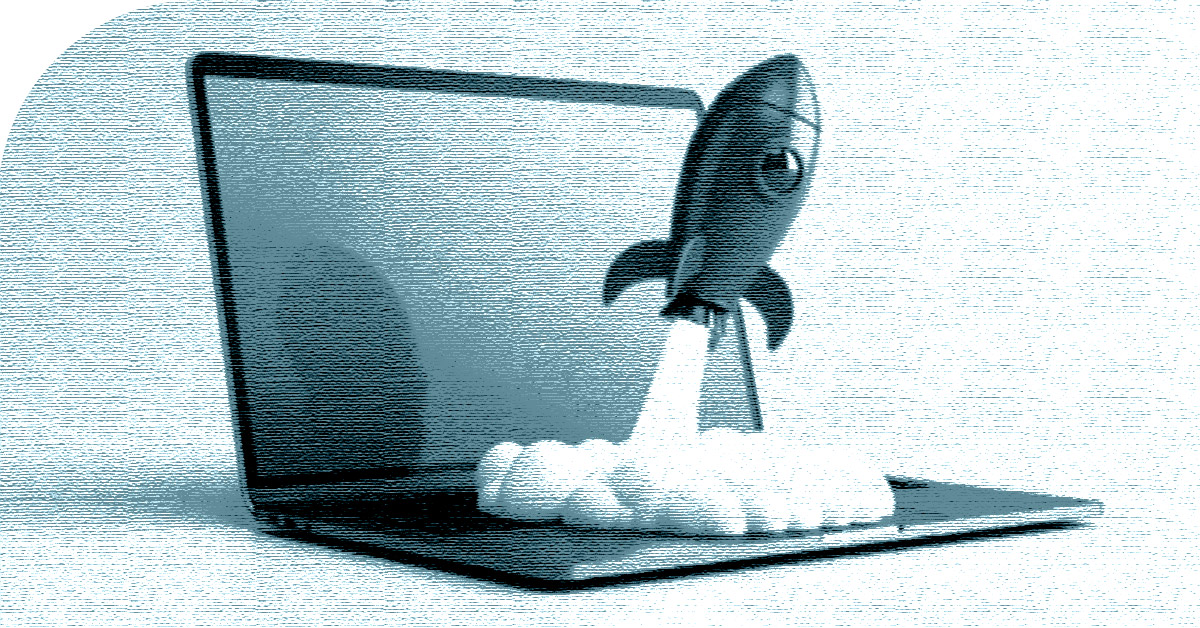For campaign optimizations, you know the drill: Upload assets at least 72 hours prior to launch, wait 5-7 days to make optimizations, check in periodically… but is it different when you’re just focused on mobile ad optimization?
Turns out, not really! Although mobile ad optimization best practices are pretty much the same as desktop, there are some key things to push to the top of your list. Above all, remember that the smaller the screen an ad is shown on, the more intrusive it can feel. Hyper-intentional targeting, messaging, and creative are key.
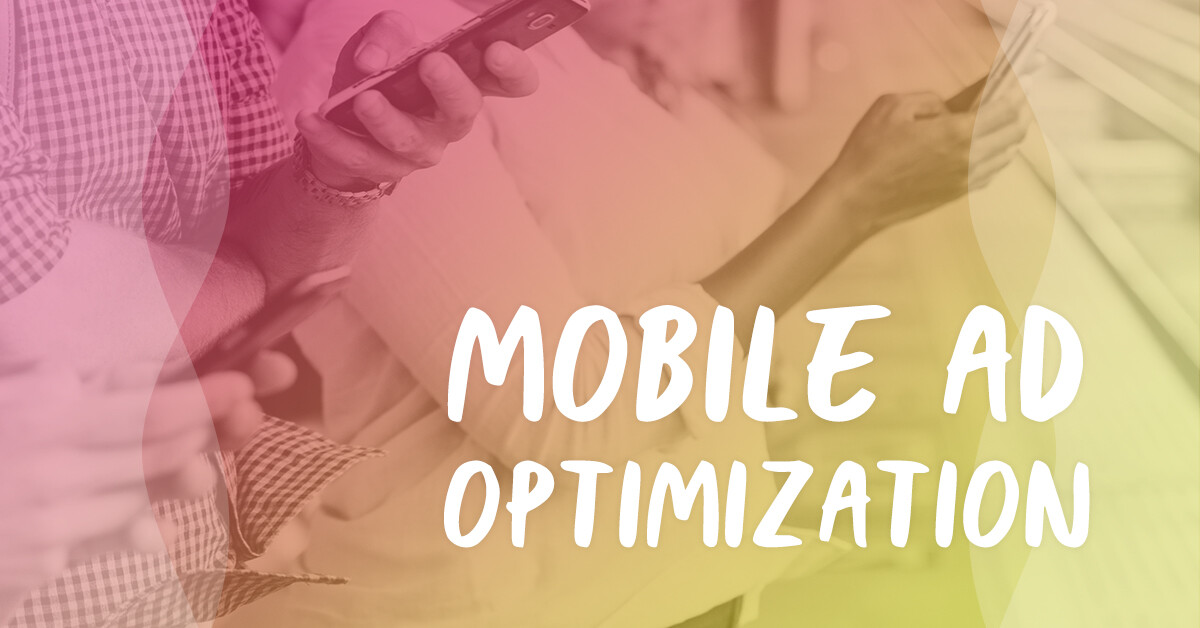
- Be sure to include 320×50, 300×50, and 336×280 ad sizes when building your campaign.
- The more engaging you can make your creative assets, the better. This is true for any campaign but it’s especially true for mobile. HTML5, video, etc. (Make sure to see below for some tips around video on mobile.)
- Mobile in-app typically has the highest click-through rate and can have the highest viewability (since ads are not hidden by website content), so consider contextually targeting “in-app” categories.
- Maintain a well-rounded attribution model. The same is true for any campaign, but not to be forgotten with mobile-only ad groups.
- Mobile is timely and reaches users right where they are on a device that they have on them pretty much constantly, therefore, it’s perfect for timeliness and relevance.
Tips for mobile video
It’s true that video ads offer a better experience for storytelling, but our 2018 digital advertising trends survey revealed that 72 percent of consumers do not prefer video ads over other types of online advertisements. However, don’t lose hope—we suspect that part of this is, because of their popularity, video ads are increasingly showing up on screens resulting in natural annoyance. When used correctly and effectively, video ads can yield positive results. How can you make yours stand out from the rest?
- Most smartphones are used in portrait (vertical) orientation, with the most popular screen size (5.5 to 6”) showing 90 percent portrait usage. Screen sizes above 7″ begin to use landscape (horizontal) orientation more frequently, and around 9” they begin to use landscape more than 50 percent of the time.
- It may seem elementary, but don’t forget that the aspect ratio should be unique to the device on which the video is served. If you’re serving on tablets and smartphones, you’ll need to submit two different video sizes.
- We’ll leave you with this: Please, we beg of you, set your default sound setting to “mute.”
Interested in learning about how you can use Choozle to get the most out of your mobile and video campaigns? Send us a note!