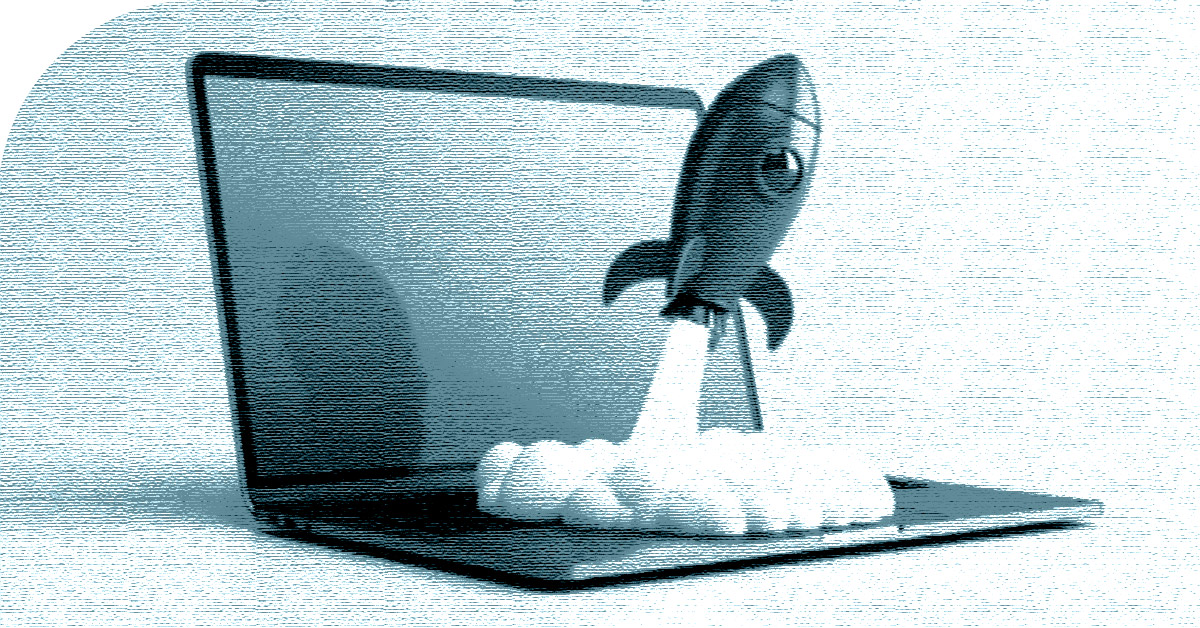What is a tag management system?
Before we get into it, really quickly, let’s all just admit that the ad ecosystem is overflowing with complicated terms, processes, and buzzwords. Our “What is?” blog posts explain, as simply as possible, some of the digital advertising tools and processes that are notorious for being just plain confusing.

Simply put: A tag, often known as a pixel or a beacon, is essentially a way to collect data from a website. A tag management system, (TMS,) is a central place to manage and deploy those tags.
Tag management systems single-handedly remove the need for dozens – if not hundreds – of single third-party tags on a website by replacing them with a single container tag. This tag then “fires” individual tags as appropriate based on business rules, navigation events, and known data.
TMSs also enables marketers to easily connect, manage, and unify their digital marketing applications such as analytics, SEM, ESP, advertising, social technologies, and more without needing any assistance from their Development team.
So, the Choozle Container Tag is a tag management system?
Well… no. At Choozle, we use the Ensighten Tag Management solution. Here’s how it works:
- A user visits a webpage, choozle.com.
- The Ensighten tag management’s single line of code executes in the user’s browser and connects with the Ensighten Tag Delivery Network or TDN.
- The TDN delivers page-specific tags to be executed in the browser as the user navigates through the website.
Uh, yeah, still lost.
Although there are a few different tag management systems that can be used such as Google Tag Manager, Choozle uses Ensighten Tag Management because it:
- Dynamically communicates with visitors in real-time as they navigate your site, delivering only the tags they need without slowing your site down. In fact, it actually helps accelerate page load performance by 20-40%.
And we use a tag management system to manage our Choozle Smart Container Tag because it:
- It helps to get rid of the clutter and provides a solid infrastructure for our user’s tags. This means that tags won’t randomly break or abruptly stop working. A good tag management system can also help isolate rogue or malicious tags, so they can be removed before they cause any real damage.
For more information on the benefits of tag management, visit this blog.
Pro-tip for those who are currently using Google Tag Manager (GTM) to manage third-party tags: Copy your Choozle Smart Container Tag, and visit your GTM dashboard. Under “Choose tag type,” click “Custom HTML”. In the custom HTML box, paste your Choozle Smart Container Tag (make sure you select all pages in your GTM triggering). And voila! Your Choozle tag now lives in the same place as all your others.
If you have a topic for a “What is?” post, email us! And read our last “What is?” post to learn more about ad servers.